jupyter-timetracker : Time Management in a Pythonic Way
What is it?
jupyter-timetracker is a powerful python library to track, manage and analyse your time. The goal of this library to easily track your time spent in various activities and get to know more about yourself in a way that which activities you do most in a day. Also it can keep track of your daily activities for years, decades or so long. If you are too obsessive about utilising every single second of your life, it can keep track of each second of your life. Also, if you are lazy and want to track only 2-3 important activities, then you can do that also by entering those activities that matters to you.
Main Features
Here are just a few of the things that timelog does vey well :
- Ease of use : To use this library, you need not require knowledge of any programming language. Think of it as a software where you just have to click on a few buttons and your work is done. The user interface is very simple, easy to use and self explanatory.
- Can record your all activities involving time, you don’t have to worry about having a handwritten timesheet, habit tracker etc. Use this library in your own creative ways.
- Provison of Manual Entry :If you forget to track your activity in real time, but your remember some activities of the past then you can also manuall eneter all of your past activities.
- Modifying past data : You can always edit/insert/delete any of your time entries in the past
- Powerful Analysis : You can analyse how you spent your time for a particular duration on a bar chart as well as in a time matrix form let you know that on which hours of day you do that activity.
- Know your History : After months of time logging, you can always look at a particular date in the past and view all the time entries of it along with the totla duration of your each activity.
- Supports atimelogger csv reports : If you have used atimelogger app in mobile for time tracking, you can import all of your atimelogger data in csv format in this app.
- Synchronise to external drive : You can also synchronise your data from your external hard drive or pen drive.
- Backup : To prevent data loss from external deletion or accidently replacing file, it will keep a back of your data by default on each of your time entry by a different name containing timestamp. You can later manually delete those backups if size become too high
In short, You will get a clear picture of how you spend your time in a day, in a week, in a month or in a year. If you want to write an autobiography or memoir in the future , this python library can be of immense help.
Timesheet
Timesheet is basically the main database which has all records of your entered activities. It has 5 colums, Activity Name, From ( start time ), To ( Stop Time), Notes ( optional), Duration. Duration will automatically be calculated based on your start and stop time. You need only to select your activity from the drop down Menu and enter your start and stop time. Optionally, you can add your remarks/comments in the form of notes. Below is the screenshot of my own timesheet that I have been using since August 2019. Now as you can see my timesheet database has grown up in size having more than 10000 entries and still working fine.
![]()
Note : If you are working on your desktop, then you don’t need to enter even start and stop time, you can go in timer tab, select an activity and click on green icon. It will take start time from your system’s clock. When you finished your activity just click on red icon to stop as you can see in the above timesheet.
Installation
- Make sure that you have Installed Anaconda Python in your System.
- run
pip install jupyter-timetrackerfrom anaconda command prompt or linux terminal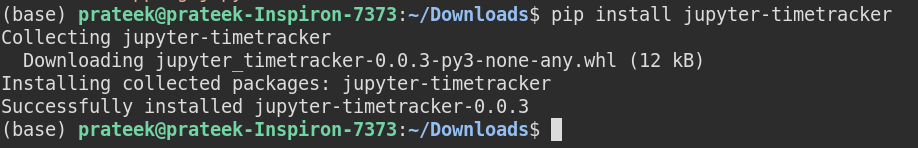
To Run
-
Open Jupyter Notebook and create a new Python 3 Notebook
-
Run the following Lines
import timetracker
timetracker.track() -
A widget shoud appear for manual entry. Manually enter your first time entry for example you can enter Time spent to install and run this libray)
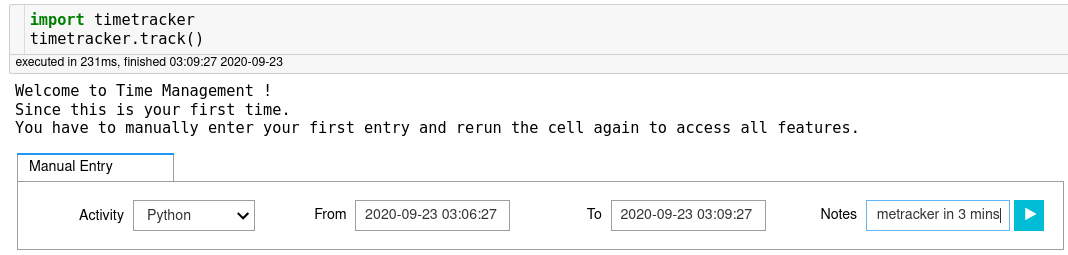
-
Run the cell again by
Ctrl+Enter -
A new widget having multiple tabs should have opened (like shown below ). Now you can enjoy tracking your time.
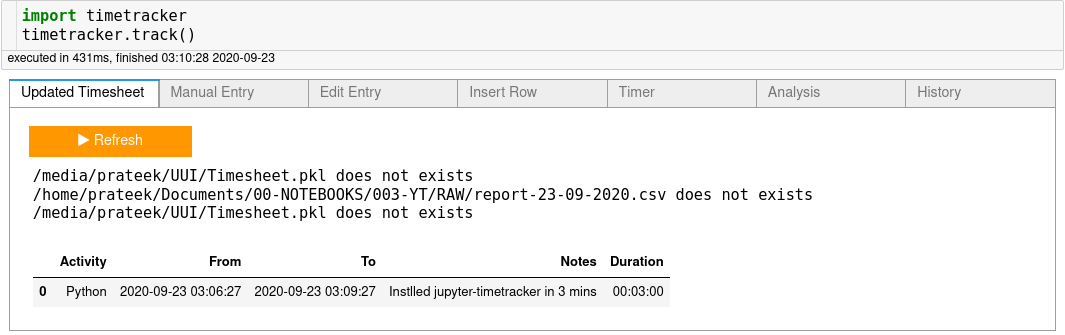
The first 3 lines tell you the status about whether you have imported past csv report of atimelogger app. If you don’t use that app, then you can safely ignore these notifications.
Enjoy tracking your time.
If you find any bug in this or you want to share your time tracking experience with me.You can always do that by mailing me at prateekongithib@gmail.com